Are you thinking about selling your art on Etsy? Now is the perfect time. These days many people are spending more time at home. With that comes the inspiration to spruce up and refresh their surroundings. Prints are a great way to sell your work because they are affordable for buyers who do not have a budget for fine art…not to mention, you are not working like a dog to produce original art that may or may not sell online. With prints you can test the market while building a name for yourself. I sell both prints, as well as, my fine art online. I also mix them up with invitations, greeting cards and throw pillows giving my customers a variety to choose from. Visit my shop at VG Invites on Etsy to see my complete line. When selling prints on Etsy there are two routs you can take. 1) You can sell digital prints or 2) You can sell a physical piece. Keep scrolling to learn how to do both…

Selling Digital Prints On Etsy: This is a great option for customers who are looking for instant gratification or a last minute gift for friends and family. Once your customer makes a purchase they will have an option to instantly download their printable artwork and print it from home or their local copy shop.
Things to remember when selling digital prints online:
- Be sure that your digital image is a high resolution file. When you scan it into your computer with a digital scanner, it should be 300 dpi and set for CMYK for the richest color and best quality when printing. I have my prints set up as PDF downloads. This seems to be the best file format for my customers because they only have to open the file and print it. A jpeg file will open and print at any size and many customers don’t know how to size them properly for print. It also has to be under 25 megabytes in order to be uploaded to Etsy.
- When sizing your digital images, consider the buyer and their capabilities for printing. They are most likely not going to be able to print anything larger than an 8.5×11 from home or an 11×17 from their local print shop. You will also want to consider the standard frame size and matte sizes with-in these parameters. A standard frame size that is smaller than the 8.5×11 page would be 8″x10″ and 5″x7″. A standard frame size that is smaller than a 11×17 page is 11″x14″. Basically, your customers would print your art on a standard sheet of paper and cut it down to size.
Pro Tip: For branding purposes I like to use the free white space to include my logo and web address. See my instant download Mimosa Bar sign below for an example. - When posting your downloadable prints to Etsy, be sure to add your copyright information to your listing details. Here is an example that you can copy and past into your listing details. I post mine at the end of my basic information. ©20xx, Your Business Name. All rights reserved. For Unique Usage and Personal Use Only. You may not re-sell, share or copy my designs.
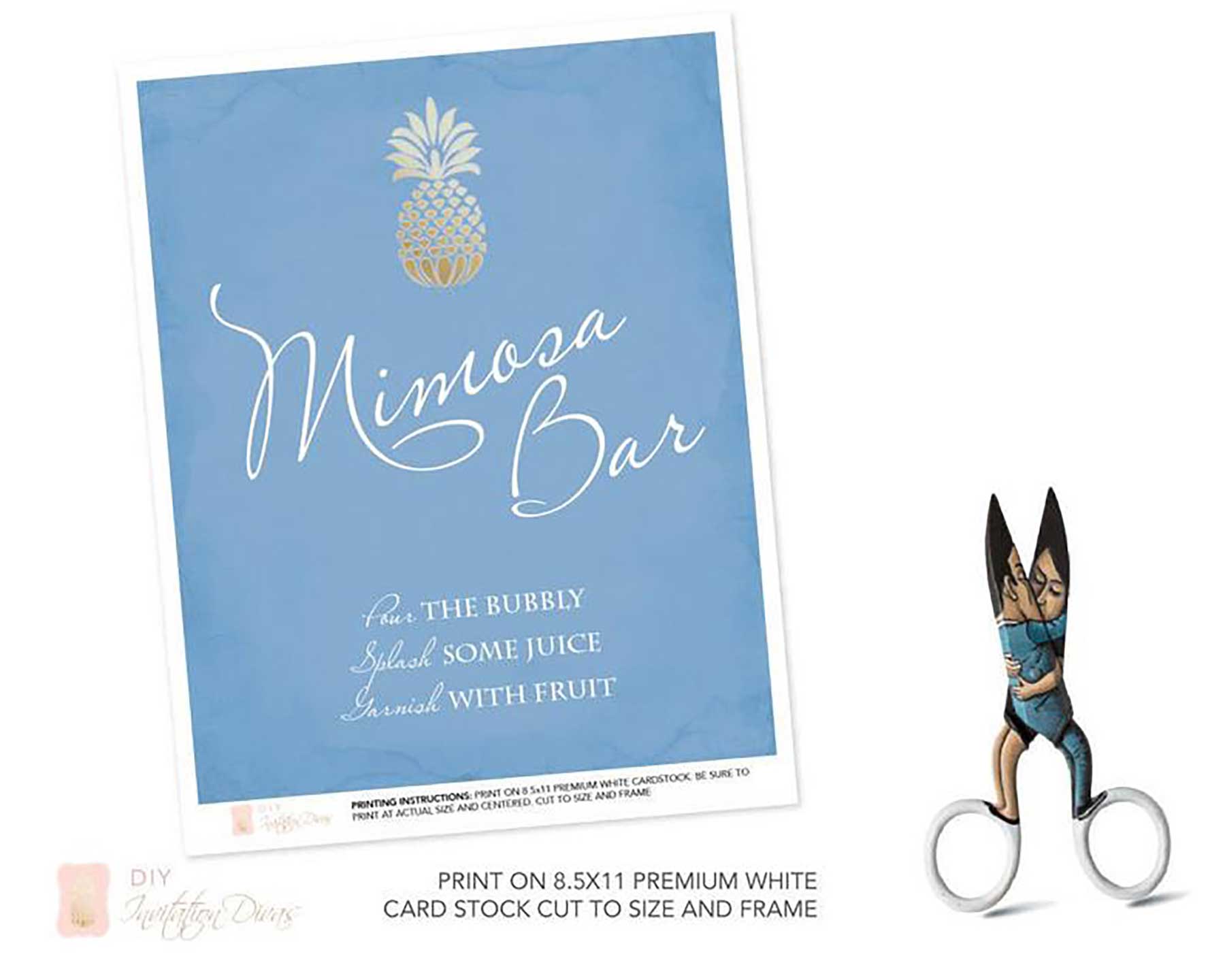
Selling Art Prints On Etsy: This is a physical print that you mail to your customers. There are several ways to approach this and the costs vary for each. I have included 2 options that work best for me. You may find others that work for you. If so, I would love it if you shared your discoveries in the comments section below for everyone to benefit.
- You can have high quality giclées of your art printed. A nice touch to make them a bit more unique is to hand-embellish, sign and number them. The cost for this varies on a number of factors. However, you can sell your prints at a premium because many buyers, who can’t afford an original piece, love prints that have the artists personal touch.
- Another option that I find to be quick and easy are Print On Demand (POD) companies. They will print, matte, frame and ship your artwork right to your customers for you. I like to use Zazzle and I have set up a whole decor section in my online store at Do Tell A Belle dedicated to home decor. I have signed up for their pro-affiliate program and receive royalties plus a premium referral when I place my orders for my customers. Basically, this is how it works.
a) My customer purchases a print from my VG Invites on Etsy store (see link for an example listing).
b) When I receive the order I full-fill it by placing an order at Do Tell A Belle on Zazzle in my Wall Art section and I have it sent directly to my customer. In order to receive the referral I open an “incognito window” in my web browser, go to my blog and click on a link to my Zazzle store. Then I locate the item in my shop, add it to the shopping cart and follow the check out procedure. Remember to change the shipping address to your customers address (which you can find in your Etsy shop.
Pro Tip: When pricing your prints be sure to calculate your potential earnings and cost to sell on Etsy to ensure a good profit. Your mark up should be, at the very least, 2x your cost. They say 3x the cost is best, but you have to also know your audience.
Setting Up Stylized Images for Your Listing: You could set up a shoot and photograph each of your prints. Then bring them into Photoshop, color correct, crop…It is soooo time-consuming. Setting up an Etsy shop can take up a lot of your time as is. So here is a bit of a simplified way to create clean, eye catching photos for your listing. You don’t even need to download software like Photoshop. Although, if you have Photoshop, and would like other option, I have another solution that I will share with you in addition to this one.
MockupEditor: This is an Etsy Integrations tool that is perfect for mocking up images for your prints. You can find it by visiting the Shop Manger in your Etsy shop and scrolling down to “Integrations” found in the left side bar. Below is an example of what you will find. There are so many options for creating a scene that is unique to you. Plus, it is super fun to play around in.

Creative Market: If you are savvy in Photoshop you can purchase scene creators online from Creative Market. There are many options to choose from. I used them to create the scene for my trendy tropical gallery wall and tropical triptych prints shown in the images below.
Pro Tip: When using a mock up editor it is best to import your artwork into the program as an RGB file. Otherwise it may look neon on your monitor and it will be a huge source of frustration to you. Not to mention an inaccurate depiction of your work…which may cause some unhappy customers and bad reviews.


Both options are great because they give your audience an idea of how your art will look on their wall and they save you time. I hope that you have found this article helpful. Be sure to stay tuned for future posts filled with tidbits that will inspire you to grow your business. If you have dreams of pursuing your passion and being your own boss, you might like to read my Words of Wisdom For Starting Your Business.
Related Post: How I Transfer My Art to POD Products

